Thông báo lỗi
Không Netload được trong AutoCAD do thiếu thư viện
"Cannot load assembly. Error details: System.IO.FileLoadException: Could not load file or assembly 'file:///C:\ThongKeTexttt\ThongKeTexttt.dll' or one of its dependencies. Operation is not supported. (Exception from HRESULT: 0x80131515) File name: 'file:///C:\ThongKeTexttt\ThongKeTexttt.dll' ---> System.NotSupportedException: An attempt was made to load an assembly from a network location which would have caused the assembly to be sandboxed in previous versions of the .NET Framework.This release of the .NET Framework does not enable CAS policy by default, so this load may be dangerous. If this load is not intended to sandbox the assembly, please enable the loadFromRemoteSources switch. See http://go.microsoft.com/fwlink/?LinkId=155569 for more information. at System.Reflection.RuntimeAssembly._nLoad(AssemblyName fileName, String codeBase, Evidence assemblySecurity, RuntimeAssembly locationHint, StackCrawlMark& stackMark, IntPtr pPrivHostBinder, Boolean throwOnFileNotFound, Boolean forIntrospection, Boolean suppressSecurityChecks) at System.Reflection.RuntimeAssembly.InternalLoadAssemblyName(AssemblyName assemblyRef, Evidence assemblySecurity, RuntimeAssembly reqAssembly, StackCrawlMark& stackMark, IntPtr pPrivHostBinder, Boolean throwOnFileNotFound, Boolean forIntrospection, Boolean suppressSecurityChecks) at System.Reflection.RuntimeAssembly.InternalLoadFrom(String assemblyFile, Evidence securityEvidence, Byte[] hashValue, AssemblyHashAlgorithm hashAlgorithm, Boolean forIntrospection, Boolean suppressSecurityChecks, StackCrawlMark& stackMark) at System.Reflection.Assembly.LoadFrom(String assemblyFile) at Autodesk.AutoCAD.Runtime.ExtensionLoader.Load(String fileName) at loadmgd() "
Một số nguyên nhân
Lỗi này xảy ra thường do một số nguyên nhân:
- Thiếu thư viện đi kèm.
- Cũng có thể là do thiếu net framework tương thích.
- Cũng có thể do phiên bản AutoCAD người dùng thấp hơn bản cad tối thiểu.
- Riêng đối với dll build bởi c++, nên sử dụng chế độ Build Release để tránh lỗi thiếu thư viện vc++ runtime.
Nguyên nhân chính xác thì chỉ có tác giả mới trả lời được câu hỏi này!
Cách kiểm tra
Sử dụng Dependency Walker để kiểm tra thư viện bị thiếu.
Cách khắc phục
Tùy vào thư viện bị thiếu mà gửi kèm các dll thiếu.
---------------------------------------------------------------------------------------------
Mọi thông tin xin liên hệ Fanpage AutoLISP Thật là đơn giản!
Cảm ơn bạn đã theo dõi!


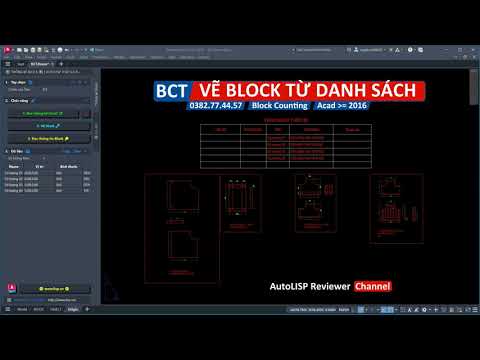

Không có nhận xét nào:
Đăng nhận xét